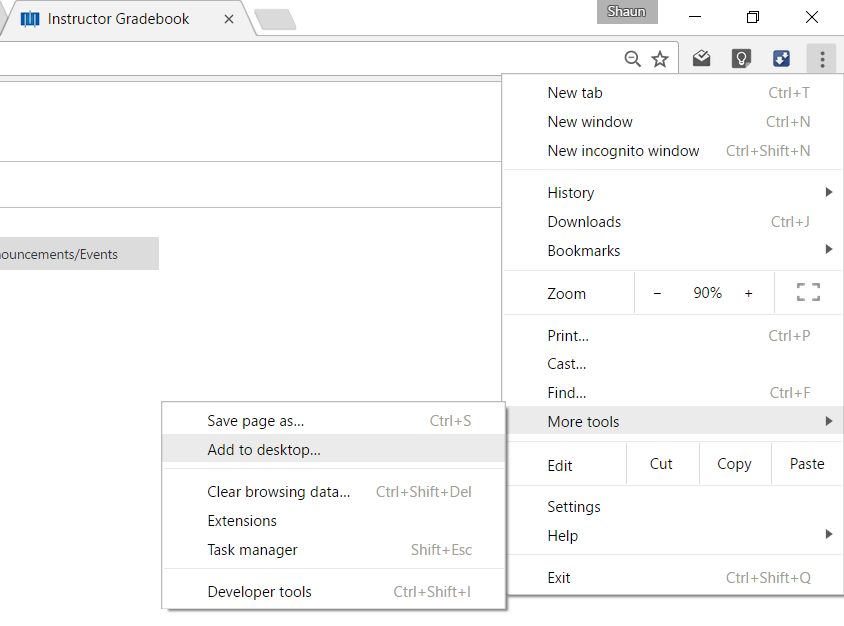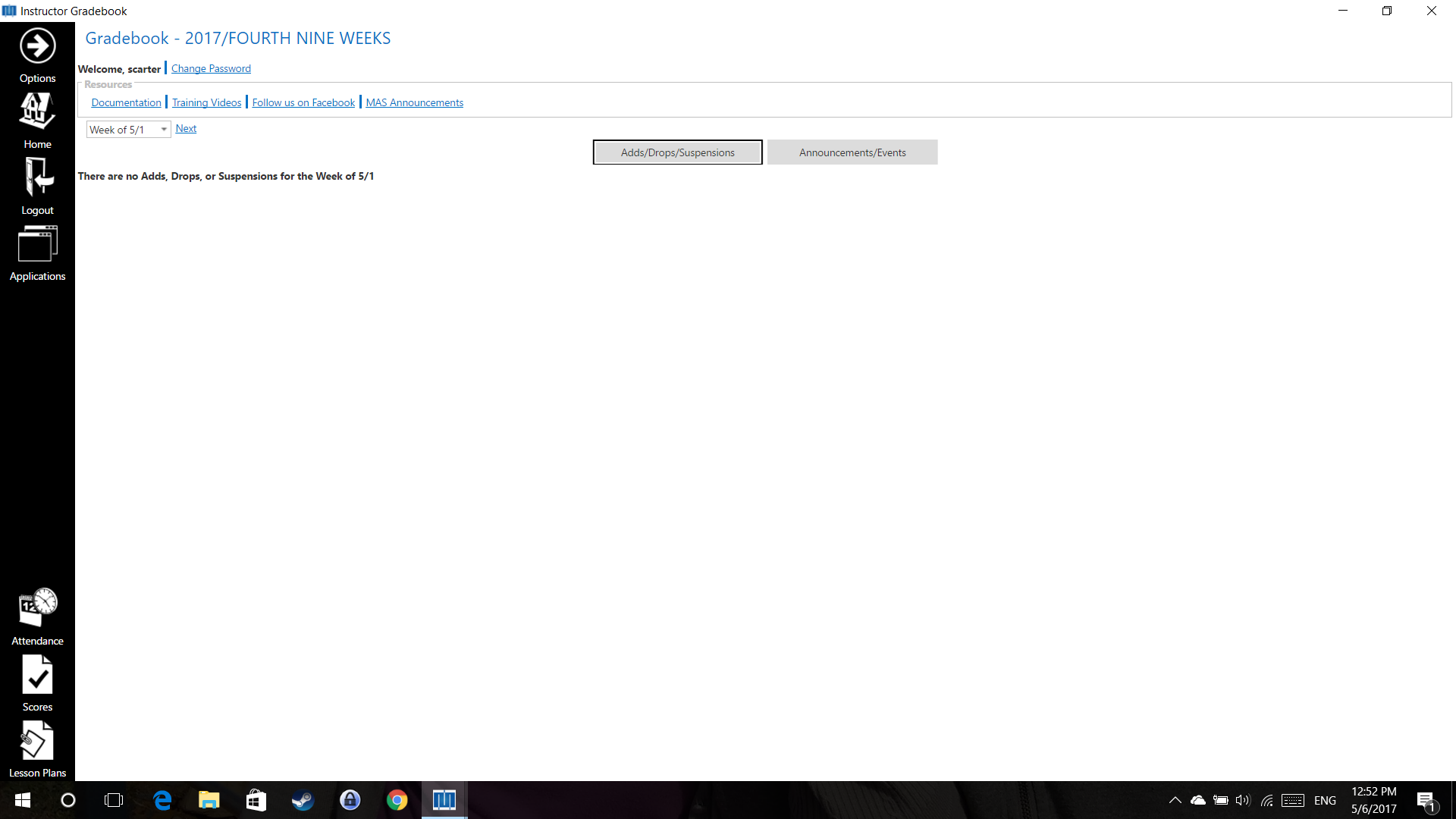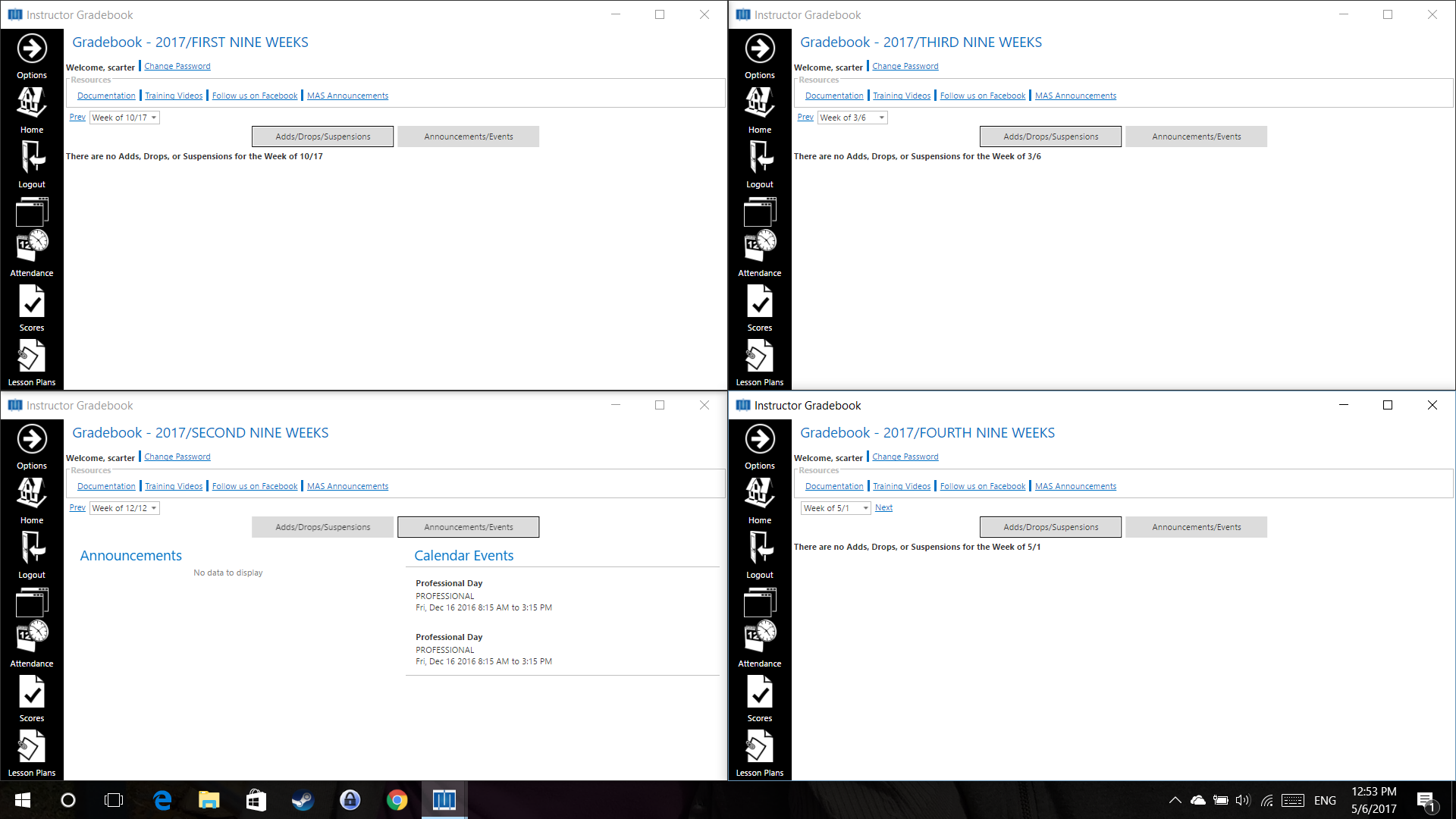Two weeks to go.
Do you remember what it was like to be a first year teacher? I do. I remember it really well, because I feel like I’ve lived through it again. It turns out that starting a teaching career again in a new country is really hard. But just like my actual first year, I know that pushing through it has taught me so much about education and will make me a much better teacher as a result.
I could make this a “these are the differences between Australian and American schools” type post, but I’m trying to avoid that. Suffice it to say, there are some very big differences, which have meant I’ve had to make so very big changes.
My math classes this year have been Algebra 2 and Geometry. All math teachers in Oklahoma have had to learn new standards this year, but I’ve had to learn new subjects. I mean, it’s still math, but it’s not arranged in a way I’ve ever seen before. My year 7 maths and VCE maths methods plans are not going to do me much good anymore. Even when teaching the same content I’ve taught in other classes before, I can no longer make the same assumptions about what students have been exposed to in previous years.
So I’ve basically had to start from scratch. I mean, I could just follow the textbook each lesson. That would certainly make my life a lot easier. But that would go against everything I’ve come to believe about math teaching since beginning my career. I’ve got no problem using a textbook from time to time, and some books come with very interesting questions or investigation ideas, but the textbooks I have available are terrible. They’re old and falling apart, they’re much more focused on procedure than understanding, and they don’t even align to our standards now.
That means that on top of teaching subjects for the first time, I’m also doing interactive notebooks for the first time. That means creating a whole heap of resources throughout the year. I know there are many others who have shared their foldables online, but when it’s the night before I have to teach a lesson, I usually end up making something myself. So many times I’ve found stuff this year and thought, “This is great… but it doesn’t really fit with what I’ve done already.”
You may have noticed my lack of blogging this year. I’ve found it really hard to find the time when I need that time for lesson preparation, and when I’ve had the time I’ve felt I need to stop thinking about school for a bit. I really wish I could’ve had more time for reflection during the year, rather than having to deal with the constant onslaught of “what am I doing tomorrow?”
I really do feel like this has been a year of learning everything over again. I’ve been bringing a lot more work home with me than I have in a long time. I’ve taught a lot more lessons that I would describe as awful than I have in a long time. I’ve been challenged with a group of students that are not very willing to give my lessons a chance. I’ve questioned my ability as a teacher a lot this year.
But I don’t want you to think I’m in a negative mindset about teaching here. Because all of this also describes 2010, my first year teaching in Australia. And I know that year was the necessary challenge to get through to be the teacher I am now. And I’ll look back at this year too, and see how much I developed through it.
I’m already excited about what I’m doing next year. I’ve already completely revamped my list of skills for Algebra 2, and have even begun writing problem sets for topics I think I can teach much better the second time through. I’ve slowly been evolving my classroom structures over this year, after seeing which things work for me and which things work, and I’m keen to implement more cohesive routines from day one next year. I know I’ll get to reuse a lot of the stuff I’ve spent all that time on this year. And having a foundation to build on top of will give me the chance to craft much more engaging lessons with more student creativity and problem solving.
Just like my first-second year, my second-second year will start with me as a much stronger educator.